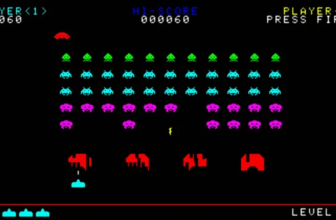|
Getting your Trinity Audio player ready...
|
Hello, my name is Danny and I love tech and coding, today we will explore the world of CSS and coding with HTML.
Become a Web Design Wizard with the Magic of CSS!
Ever imagined making your own website? Not just any website, but one that pops with vibrant colours, funky fonts, and cool layouts? Well, guess what? With CSS (Cascading Style Sheets), you can transform your basic website built with HTML (HyperText Markup Language) into a dazzling masterpiece!
Think of HTML as the skeleton of your website, laying out the content like headings, paragraphs, and pictures. CSS, on the other hand, is like the artist’s toolkit, adding colour, style, and pizazz to bring your website to life!
Ready to unleash your inner web design wizard? Buckle up and follow these steps:
1. Grab your tools:
- Text editor: Just like you write stories in a notebook, you’ll need a program to write your HTML and CSS code. Popular choices for kids include Notepad (Windows) or TextEdit (Mac). These are free and easy to use.
- Web browser: This is where your website comes to life! Once you’ve written your code, open it in a browser like Chrome or Firefox to see your creation in all its glory.
2. Build your HTML foundation:
Before you can style your website, you need to build its basic structure using HTML. Don’t worry, it’s easier than it sounds! Here’s a simple example:
<!DOCTYPE html>
<html>
<head>
<title>My Awesome Website</title>
</head>
<body>
<h1>Welcome to my website!</h1>
<p>This is my first paragraph.</p>
<img src="image.jpg" alt="A picture of something awesome">
</body>
</html>
- Save this code as an HTML file (e.g., “mywebsite.html”). Open it in a web browser to see your basic website displayed with a title, paragraph, and image.
3. Enter the world of CSS:
Now comes the fun part – adding style with CSS! Create a separate CSS file (e.g., “style.css”). Here’s how to link your HTML and CSS files:
<!DOCTYPE html>
<html>
<head>
<title>My Awesome Website</title>
<link rel="stylesheet" href="style.css">
</head>
<body>
</body>
</html>
In your style.css file, you can use special codes called selectors to target specific parts of your HTML code and style them. Let’s see some examples:
- Change the font color:
h1 {
color: blue;
}
This code targets the <h1> element (the heading) and changes its color to blue. Experiment with different colours like “red”, “green”, or even “purple”!
- Make the text bigger and bolder:
p {
font-size: 18px;
font-weight: bold;
}
This code targets all <p> elements (paragraphs) and increases their font size to 18 pixels and makes them bold. Play around with different font sizes and weights (like “normal”) to see the effects.
- Change the background color of your website:
body {
background-color: lightblue;
}
This code targets the <body> element (the entire website) and changes its background color to light blue. Try different colours like “yellow”, “pink”, or even “orange”!
4. Explore the possibilities:
These are just a few basic examples of what you can do with CSS. As you explore further, you can learn to:
- Change font styles: Choose from different fonts like “Arial”, “Comic Sans MS”, or “Times New Roman”.
- Add borders and shadows: Make your elements stand out with cool borders and shadows.
- Create layouts: Arrange your content in different ways, like having pictures float next to text.
Here are some resources to help you on your CSS journey:
- Websites:
- Repos (online repositories with code examples):
Learning to code takes practice and most importantly, fun! Experiment with different styles, explore the resources provided, and don’t be afraid to make mistakes. Every mistake is a learning opportunity! So, get coding, unleash your creativity, and transform your website into a masterpiece you can be proud of.
Here are some call to action ideas to keep your learning journey going:
- Practice using the examples: Try changing the colours, fonts, and sizes in the examples provided and see how your website transforms.
- Explore the provided resources: Visit the websites and explore the code examples in the repos. You might discover new and exciting ways to style your website.
- Challenge yourself: Once you’re comfortable with the basics, try creating your own unique styles and layouts. Maybe you can design a website for your favourite hobby or even your pet!
- Share your creations: Show your friends and family your website and share your newfound coding skills with them. They might be inspired to join you on your coding adventure!
Remember, the world of web design is vast and exciting, and with dedication and creativity, you can become a true web design wizard!