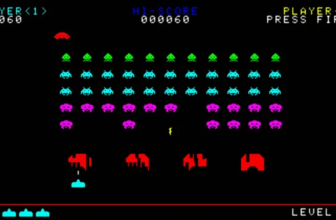Blast Off, Space Cadets!
Hey there, future game designers! I’m Danny, and I love creating all sorts of awesome games using Python. Today, we’re going to embark on a thrilling mission to build one of the coolest retro games ever – Space Invaders! Get ready to blast aliens and save the world, one laser beam at a time.
See it Live here: https://dwmkerr.github.io/spaceinvaders/
Why Build Space Invaders?
Space Invaders is like the grandparent of all space shooter games! Building a classic like this will help you learn some super useful coding tricks, like:
- Moving things on the screen: You’ll make your spaceship, aliens, and your super powerful lasers move!
- Making things disappear: When your lasers score a hit, those pesky aliens will disappear in a satisfying way.
- Keeping score: Become a champion alien blaster by tracking how many enemies you’ve defeated.
Our Mission Control: Python and Pygame
To build our game, we’ll use:
- Python: The awesome programming language that makes the magic happen.
- Pygame: A special toolkit that gives us everything we need to make cool games with sounds, graphics, and more!
Getting the Codebase in Place
Now, don’t worry about writing all the code from scratch. I have a special codebase ready for you on GitHub (https://github.com/danvnuk/spaceinvaders). Think of it like a spaceship that’s partially built – we just need to add some important parts to make it fly!
You can ask a grown-up to help you download the code. Once you have it, it’s time to start the assembly!
Step-by-Step Guide
- Setting Up the Battlefield:
- Open the file called “main.py”. This is our main control center.
- Take a peek at the code, don’t be scared! It looks complicated, but I’ll explain it all.
- Making a Move:
- Look for the part of the code that controls your spaceship’s movement (
move_player). - The code already lets you move left and right using the arrow keys on your keyboard – test it out!
- Look for the part of the code that controls your spaceship’s movement (
- Laser Blast!:
- Now, let’s arm your ship with lasers! Find the
shoot_bulletpart. - See if you can change the colour of your laser by editing the code. Maybe you want red, green, or even rainbow lasers!
- Now, let’s arm your ship with lasers! Find the
- Invader Alert!
- Let’s bring in some enemies! The aliens are already designed, but we need to make them move.
- Find the
move_invaderssection and try experimenting with the speed value. This will make the space invaders move faster or slower.
- Collision Detection: BANG!
- It’s time to blast those aliens! In the
check_collisionpart, the code will compare the positions of your laser and the invaders. - Try changing the numbers that define the size of your laser and the invaders. This will make it easier or harder to hit them.
- It’s time to blast those aliens! In the
- Keeping Score:
- Every alien you zap deserves a point! Look for the
update_scorepart of the code. - Can you add sound effects every time you score a hit? Pygame can help you with that!
- Every alien you zap deserves a point! Look for the
Extra Missions:
- Super-Powered Aliens: Make the aliens shoot back at your spaceship!
- Shields: Create shields to protect your spaceship.
- Levels: Make the game harder by adding more aliens or making them move faster with each level you beat.
Coding is about having fun and experimenting! Don’t be afraid to break things and change the code, it’s the best way to learn. Who knows, maybe you’ll even come up with your own unique version of Space Invaders!
Code Credit: Mr. Dave Kerr